Hi, in this blog i have provided as much details as possible for the modem configuration. Use this info with your own risk. Dont blame me if something wrong happens. I cant take any responsibility. Note that bsnl does not support config thru modem - correct me if i am wrong and they support windows directly, you have to hunt for linux configurations. ( do they give support?? ;-) ). However, you can drop a comment saying that it worked.
This configuration enables you to work in any distro in Linux (which can connect to a LAN and all distros do provide such facility) or say even in windows. You dont have to dial, nor install pppoe or rp-pppoe. It just works out of the box. Sriram Karra in that thread ([Ilugc] BSNL Broadband connection not working in Linux(Debian Sarge) ) @ILUGC gave most of the details, i have just ksnapshotted it. For more details about the modem, look here. the pdf is here
BTW read the blog from last to first post. I should have published the last one (this one first), made a mess (does anyone have an answer to, how to correct this mess?)
One advantage of trying this out is that if something goes wrong, just reboot using the default settings and the mess u made, if u had wrongly configured is all gone :-). (for details about how to wipe out ur mess, check out the posts below)
Bye
Friday, April 15, 2005
Subscribe to:
Post Comments (Atom)
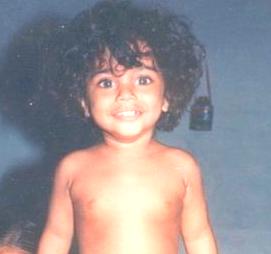
11 comments:
Hi Varun,
This is Tarun from Hyd. Read ur blog and must say its reallu informative. Ive just got a new UT300RA modem. There is a strange problem im facing. When i open the config software through the browser i just get the menus and upon clicking the menus nothing happens!!! just can figure it out. and because of this im unable to "commit & reboot" hence my setting are lost. I would really appreciate if u could mail me at tanks07@rediffmail.com.
Thanks a ton
Tarun
hello sir iam sivakumar
can u tell me how do i configure wifi with utstar 300r with netgear ?
Thanks
hi varu
i am using media center , now first time i am using linux , i installed linux for learning and it has got more security. but i didnt know how to use linux, i am having bsnl broadband connection . i need to configure my router (UT-300R2U) .
so please help me in configure
my friends is helping me , we tried to configure in federo 6, mandriva 2007 , ubuntu 6.10
so please give me details to config the router or modem and
suggest me which linux is better amoung the three linux which i mentioned before. now at present again i installed mandriva 2007.
my id : presi4ever@gmail.com
hi
i am monoj plz tel how to config the pppoe in utstar-300r modem in bsnl broad band modem plz send my emil id
mano2cool@sify.com
Hi there,
it seems to be some(i don't exactly know) JavaScript +HTML combo error. I would recommend you to right click the tab link and click on "open in new window", it opens the target screen in new window, but atleast it shows what we expect it to show.
Reply back if it works.
Regards
Varun
Please give me step by step configuration for UT-300R2U. I am having BSNL home plan and want to use the connection for a PC and a Laptop from home....nothing happens when i connect my adsl modem n type 192.168.1.1 in browser
my email id is pankaj_bhagwani1@yahoo.com
Thanks a lot, we had followed the instructions given was worked for me.
hi varun i am dinesh i am using a utstar 300r modem the prob i have is i have connected the modem but i am not gettin speed the max i got till now is 50kbps i have not changed any settings on my modem and they are the default settings only please help me man
and varun my emanil id is dinesh_su30@yahoo.com plz reply man
dear all,
i need firmware for UT300R2
Here is the procedure to get firmware,
Can anyone using UT300R2 modem upload the firmware. You can login to
192 . 168 . 1 . 1
user: admin
pass: utstar or password
Goto Admin > Local Image Upgrade
and dump your firmware to file and send it to me on
someshwar.koshti @ gmail
Thanks in adv,
Regards,
Someshwar
article that you created is very interesting, by reading this article I have a reference to write a new post on my blog
Post a Comment