If you have UTStarcom UT300R2, check this link http://www.calcuttatelephones.com/dataoneinstall/menu.html
and yes, if it works, please provide screenshots, so that others too can configure their modems easily. We can add them here. To configure UT300R read below.
Thursday, August 18, 2005
Subscribe to:
Post Comments (Atom)
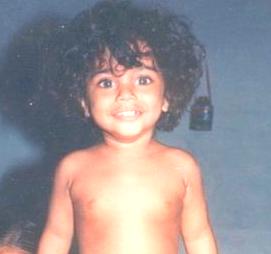
8 comments:
Hi Varun,
You need to update this link to the following.
http://www.calcuttatelephones.com/dataoneinstall/menu.html
Sorry, do not have screenshots yet :-)
The instructions on the site are clear enough but are restricted to modem install, not to what you need to do on Linux side.
Cheers,
Ravi...
Varun,
I had to reformat my PC. I use Win2K(SP4) with IE6(SP1).
How do I configure the Modem ? Send me the link for step by step guide.
The CD which came with Modem do not have the addl. software reqd. for Win2K. Can you tell me link from where it can be downloaded.
Tks,
Sanjay Vyas
sanjayvyas64@gmail.com
Mr Varun Sundarjan Thankyou so much this was the best helping post of of them all compared to lot of gibbersh and beating about the bush by others.Even bsnl guys couldnt help the way this site calcuttatelephones is to the point one stop solution for BSNL broadband.Thanks a million.
Mandy
hey varun,
i'm trying to connect three pc's that will hopefully (eventually) use linux to connect to the bsnl dataone connection. any idea how that is possible? sorry, but i was not able to navigate through your blog to get the answers! do i set up the modem itself as a dhcp server?
jacob
dear all,
i need firmware for UT300R2
Here is the procedure to get firmware,
Can anyone using UT300R2 modem upload the firmware. You can login to
http://192.168.1.1/
user: admin
pass: utstar or password
Goto Admin > Local Image Upgrade
and dump your firmware to file and send it to me on someshwar.koshti@gmail.com
Thanks in adv,
Regards,
Someshwar
thanks for this detail. awesome tutorial
Please update the link to
http://www.calcuttatelephones.com/BB/dataoneinstall/mdm02.html
Post a Comment