Troubleshoot:
( if it says Link Down or Link Error and click that magnify glass and find the reason to be VC Error, then it means you have chosen the wrong aal5-x (choose some other that has 0 35 as its parameter or try out some other combination, 0/35 worked for me though).

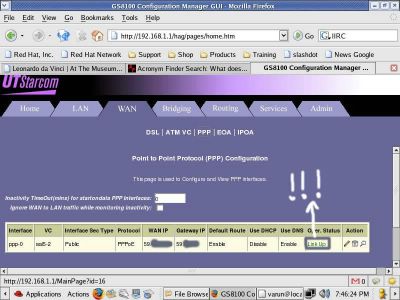
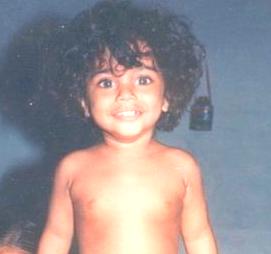
2 comments:
I need the firmware for the modem UTstar 300R2. The firmware revision that i need is posted in the blog. All you have to do is go to Admin > Local Image Upgrade. Upload the image file to rapidshare or send it directly to praveenpious@gmail.com I am in need for this firmware,please help me out. Thanks in advance..
Great! Now I am able to connect to the Internet. Thanks a million for writing this guide.
Post a Comment